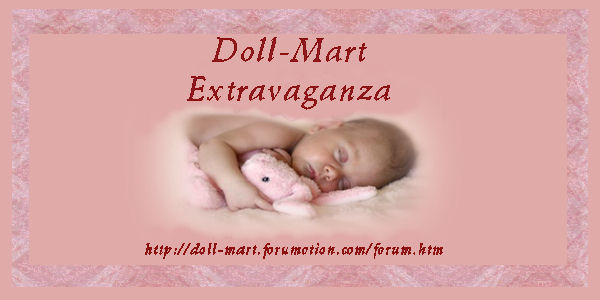>go to you paypal account and log in
>click on 'profile button' under blue tabs at top
>under the right most column titled SELLING PREFERENCES, go 3 down to 'set-up shipping calculations.
>you can do both domestic and international --lets do domestic so click on start under 'domestic'
>see the two boxes, one has all the domestic places and to choose you click on one and then click add **go thru this list as there are a few unfamiliar locations in there that you might not want to deal with!! You can leave the second box empty and the default will then allow sales from any of the places listed in the first box.
>After selecting the places you will ship to click 'continue'
On the next page top box is the shipping method name (ie Priority,standard...etc), make your selection of how you want to ship things.
>Delivery time is the actual delivery time you selected (priority is 2-3 days, standard is 1-5 days..etc if your not sure of the time from for your shipping method call your post office).
>next is shipping rates based on and you choose, order amount, number of items, or weight
>if you chose weight you can leave the next two boxes as they are (0.01 and up), for the RATE box LEAVE IT BLANK! ##according to paypal and value put in this box, including 0.00 will over ride the shipping cost.
>If you want to create another account with a differant shipping method then click on the box 'create' another' otherwise click 'continue'
Review your selections and if happy then click on the 'save shipping methods'
YOUR DONE FOR DOMESTIC unless you decide to create an account for other shipping methods.
>To set up your internation shipping preferences you do it exactly the same fashion as you did for Domestic.
Questions? You can contact me (Admin) or call paypal!
Hope this helps
Liz